gallery3d的源码分析——入口
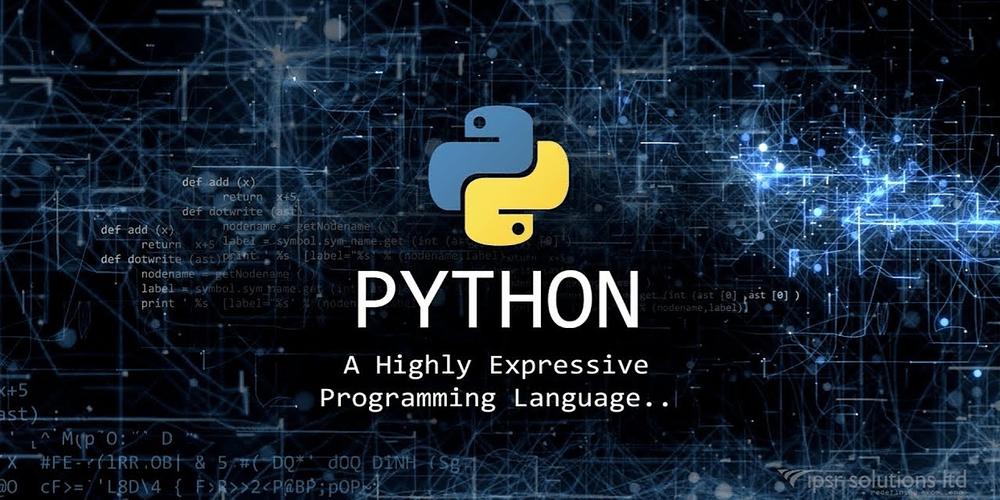
gallery3d的源码分析——入口
gallery3d的源码分析很多,有些也很透彻。我的源码分析的参考资料也是来源于网络。
gallery3d的入口代码在gallery.java文件。首先来分析入口做了哪些事情。
uper.onCreate(savedInstanceState);final boolean imageManagerHasStorage = ImageManager.hasStorage();boolean slideshowIntent = false;if (isViewIntent()) {Bundle extras = getIntent().getExtras();Log.i(TAG, "Gallery, onCreate, isViewIntent");if (extras != null) {slideshowIntent = extras.getBoolean("slideshow", false);Log.i(TAG, "Gallery, onCreate, isViewIntent, slideshowIntent:"+slideshowIntent);}}Log.i(TAG, "Images.Media.EXTERNAL_CONTENT_URI:"+Images.Media.EXTERNAL_CONTENT_URI.toString());if (isViewIntent() && getIntent().getData().equals(Images.Media.EXTERNAL_CONTENT_URI)&& slideshowIntent) {if (!imageManagerHasStorage) {Toast.makeText(this, getResources().getString(R.string.no_sd_card), Toast.LENGTH_LONG).show();finish();} else {Slideshow slideshow = new Slideshow(this);slideshow.setDataSource(new RandomDataSource());setContentView(slideshow);mDockSlideshow = true;Log.i(TAG, "Gallery, onCreate, isViewIntent, Slideshow");}return;}入口首先检测是否有来自用户的看图动作。gallery3d的功能强大,不仅可以像ACDsee那样看图片,还可以播放mp4等格式的视频,例如可以播放手机视频客户端的视频,不信你可以试试。
接下来获得屏幕的密度:
if (PIXEL_DENSITY == 0.0f) {DisplayMetrics metrics = new DisplayMetrics();getWindowManager().getDefaultDisplay().getMetrics(metrics);PIXEL_DENSITY = metrics.density;}接下来的代码就是入口的精华:
mReverseGeocoder = new ReverseGeocoder(this);
mRenderView = new RenderView(this);
mGridLayer = new GridLayer(this, (int) (96.0f * PIXEL_DENSITY), (int) (72.0f * PIXEL_DENSITY), new GridLayoutInterface(4),mRenderView);
mRenderView.setRootLayer(mGridLayer);
setContentView(mRenderView);;ReverseGeocoder是获取照片位置的thread,关键函数就是computeMostGranularCommonLocation。
RenderView类是最核心的类,继承于GLSurfaceView,Gallery3D都是围绕这个类来实现界面的渲染和事件的处理。
GridLayer对象则是opengl surface上最核心的layer。这里说明了每个item即每张缩略图的大小,宽为96dpi,高位72dpi,可见视图最多显示4行缩略图。缩略图的横向间距是20dpi,纵向间距是40dpi。
最后setContentView(mRenderView)设置当前view为RenderView的对象,说明Gallery3D所有界面都是opengl渲染的,跟android基础UI没有任何关系。这其实不是件好事,毕竟opengl对硬件要求比较高,低端机器使用gallery3d效果不是很好,大家可以做对比。
界面准备好了,但是数据从何而来呢?请看下面:
Thread t = new Thread() {public void run() {int numRetries = 25;if (!imageManagerHasStorage) {showToast(getResources().getString(R.string.no_sd_card), Toast.LENGTH_LONG);do {--numRetries;try {Thread.sleep(200);} catch (InterruptedException e) {;}} while (numRetries > 0 && !ImageManager.hasStorage());}final boolean imageManagerHasStorageAfterDelay = ImageManager.hasStorage();Log.i(TAG, "Gallery:onCreate, thread");CacheService.computeDirtySets(Gallery.this);CacheService.startCache(Gallery.this, false);final boolean isCacheReady = CacheService.isCacheReady(false);// Creating the DataSource objects.final PicasaDataSource picasaDataSource = new PicasaDataSource(Gallery.this);final LocalDataSource localDataSource = new LocalDataSource(Gallery.this);final ConcatenatedDataSource combinedDataSource = new ConcatenatedDataSource(localDataSource, picasaDataSource);// Depending upon the intent, we assign the right dataSource.if (!isPickIntent() && !isViewIntent()) {if (imageManagerHasStorageAfterDelay) {mGridLayer.setDataSource(combinedDataSource);} else {mGridLayer.setDataSource(picasaDataSource);}if (!isCacheReady && imageManagerHasStorageAfterDelay) {showToast(getResources().getString(R.string.loading_new), Toast.LENGTH_LONG);}} else if (!isViewIntent()) {final Intent intent = getIntent();if (intent != null) {final String type = intent.resolveType(Gallery.this);boolean includeImages = isImageType(type);boolean includeVideos = isVideoType(type);((LocalDataSource) localDataSource).setMimeFilter(!includeImages, !includeVideos);if (includeImages) {if (imageManagerHasStorageAfterDelay) {mGridLayer.setDataSource(combinedDataSource);} else {mGridLayer.setDataSource(picasaDataSource);}} else {mGridLayer.setDataSource(localDataSource);}mGridLayer.setPickIntent(true);if (!imageManagerHasStorageAfterDelay) {showToast(getResources().getString(R.string.no_sd_card), Toast.LENGTH_LONG);} else {showToast(getResources().getString(R.string.pick_prompt), Toast.LENGTH_LONG);}}} else {// View intent for images.Uri uri = getIntent().getData();Log.i(TAG, "Gallery, view intent for images, uri:"+uri.toString());boolean slideshow = getIntent().getBooleanExtra("slideshow", false);final SingleDataSource singleDataSource = new SingleDataSource(Gallery.this, uri.toString(), slideshow);final ConcatenatedDataSource singleCombinedDataSource = new ConcatenatedDataSource(singleDataSource, picasaDataSource);mGridLayer.setDataSource(singleCombinedDataSource);mGridLayer.setViewIntent(true, Utils.getBucketNameFromUri(uri));if (singleDataSource.isSingleImage()) {Log.i(TAG, "Gallery, view intent for images, set single image");mGridLayer.setSingleImage(false);} else if (slideshow) {mGridLayer.setSingleImage(true);Log.i(TAG, "Gallery, view intent for images, start slide show");mGridLayer.startSlideshow();}}}};t.start();这段代码说明了数据从哪里来的。首先检查有没有外部存储设备,例如SD卡。如果没有就提示用户没有SD卡。
接着调用CacheService.computeDirtySets(Gallery.this)查看是否有新的相册或者视频。CacheService继承IntentService,CacheService.startCache(Gallery.this, false)启动这个service,然后这个service会处理新的相册或者视频,将其缓存到SD卡中,方便再次使用时直接从cache获取,快速显示。
数据源有几种:PicasaDataSource,LocalDataSource,ConcatenatedDataSource,SingleDataSource。其中PicasaDataSource是google提供的一种picasa图片服务,可以在这儿看到:。LocalDataSource很好理解,就是储存在本地sd卡的数据源;ConcatenatedDataSource则是LocalDataSource和PicasaDataSource的结合体;SingleDataSource则是针对单张图片浏览时提供的数据源对象。
标准的数据源设置都是mGridLayer.setDataSource(combinedDataSource),即本地数据源和picasa数据源的结合。其实笔者猜想gallery3d是为了将本地图片和picasa连接起来,实现图片分享功能,可惜picasa不怎么成功,倒是gallery3d做得不错。
GridLayer的setDataSource做了什么?
public void setDataSource(DataSource dataSource) {MediaFeed feed = mMediaFeed;if (feed != null) {feed.shutdown();sDisplayList.clear();mBackground.clear();}mMediaFeed = new MediaFeed(mContext, dataSource, this);mMediaFeed.start();}
这个函数就是将数据源导入,显示到屏幕。细节后续再说,敬请期待。
